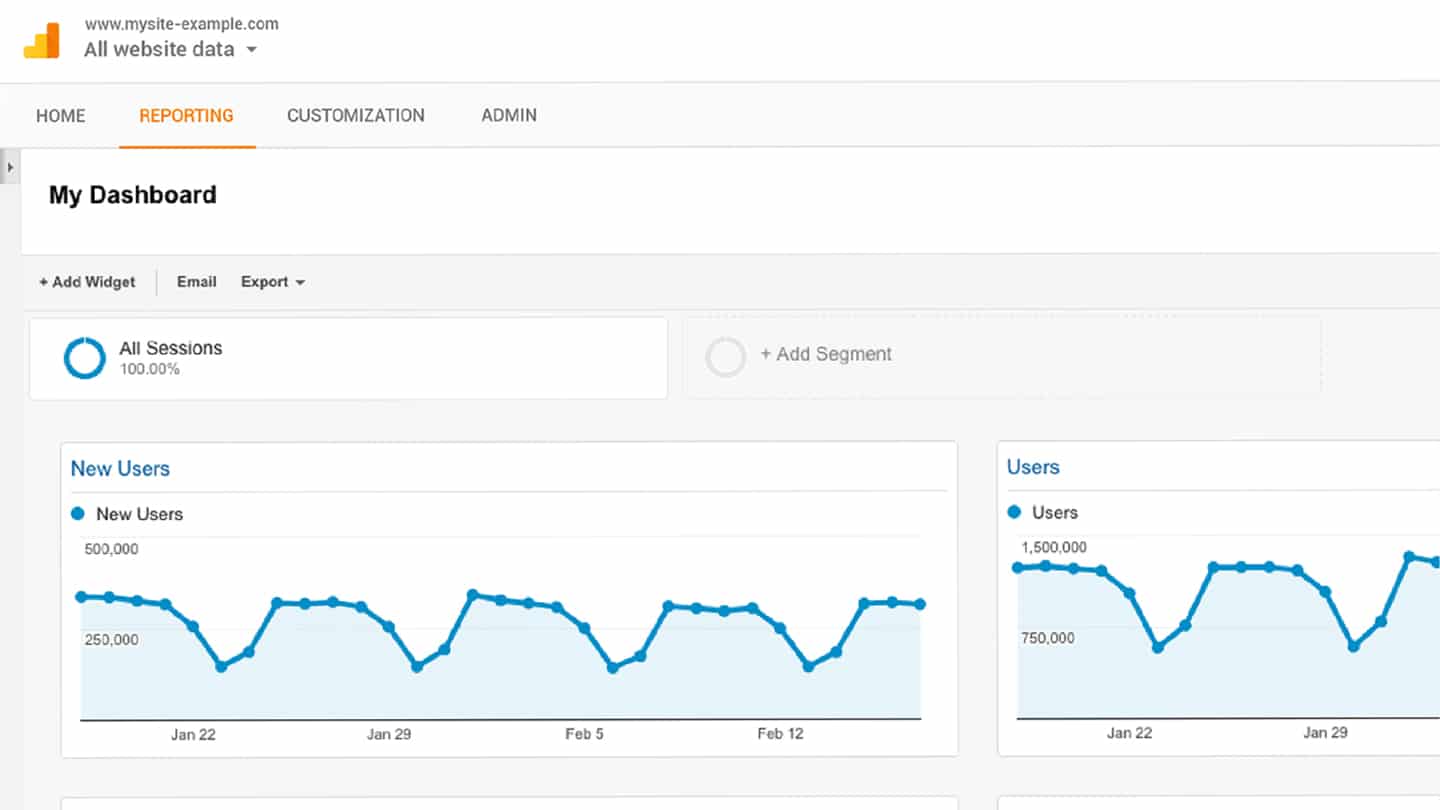
Overview
- Discover how many sales your campaigns produce
- View bounces and find out which links in your email campaign were most successful
- Compare email to your other online marketing channels
Description
We’ve automated the process of linking the results from your email campaigns to Google Analytics. To get started, simply open a free Google Analytics account, add GA tracking to your landing site and switch on link tracking in Campaign Monitor. In a few clicks, all links pointing back to your site from within your email campaign will be tagged for tracking in Google Analytics.
Discover how many sales your campaigns produce, view bounces and find out which links in your email campaign were most successful at fulfilling goals. With Google Analytics’ powerful reports, it’s easy to compare email to your other online marketing channels and gather intelligence that extends well beyond simply the number of clicks and opens generated by your email campaign.
Installation / Documentation
For step-by-step instructions on how to get started with Google Analytics, see the setup guide relevant to your account type:
If you’re using the direct edition (no clients) of Campaign Monitor, see this guide.
If you’re using the multi-client edition of Campaign Monitor, see this guide.

Get it now
Price:
Free
Developer:
Google
Developer Website:
marketingplatform.google.com
Contact:
Contact support


