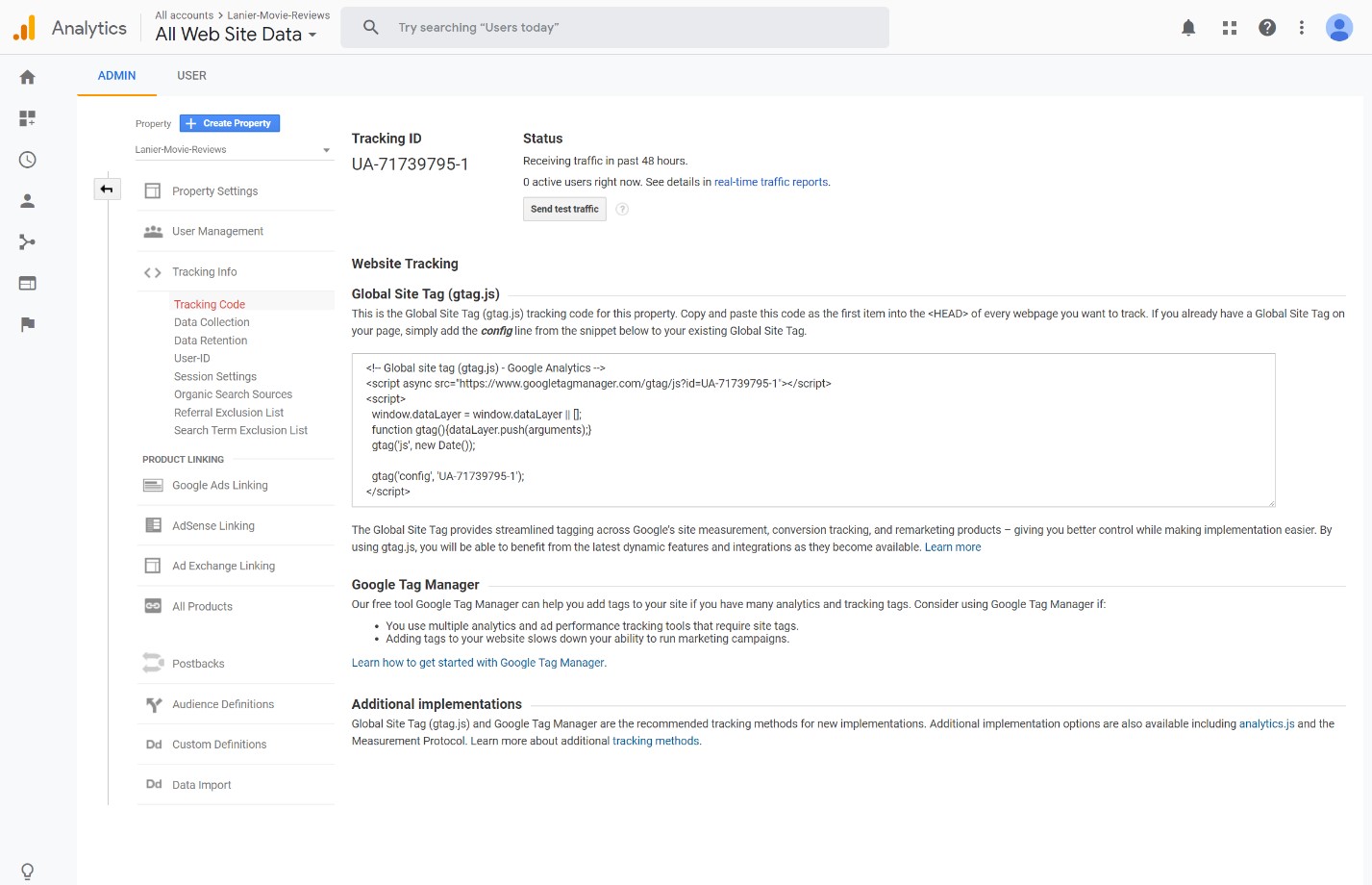As an email marketer, you need all the help you can get to improve your email strategy and continue to bring in more revenue.
The more information you have at your disposal, the more tools you have to create lucrative email campaigns. One of the many reasons you should be using an email service provider to send your company emails is because the right ESP makes it simple to track, understand, and learn from your email metrics.
In an ESP such as Campaign Monitor, tracking your email open rates is as simple as logging in and looking at your dashboard. However, accessing this information in Google Analytics may not be immediately obvious.
How do you track email open rates in Google Analytics?
For this reason, here’s everything you need to know about tracking email open rates using Google Analytics.
What are email open rates?
An email open rate is the percentage of subscribers who opened one of your campaign’s emails.
The ideal number of this metric varies depending on a number of factors, but the general percentage you’ll want to hit is around 30%.
And, while 30% is a good number, it never hurts to aim higher.
How to measure email open rates
Measuring open rates in Google Analytics requires a few steps.
First, you have to go into your page’s Google Analytics settings and activate its email open tracking capability.
Once that’s turned on, you need to create a tracking URL that will go within a pixel-sized image. This URL is created by taking this basic link, https://www.google-analytics.com/collect?v=1, and adding information onto it, separated by the “&” symbol.
This information includes:
- Client ID number
- The word, “event”
- The word, “email”
- The word, “open”
- Recipient ID
- Campaign source, such as “welcome emails” or “newsletter”
- The word, “email,” again
- The name of your campaign
- The path of the tracked email
- The title of the tracked email
After you have put all this information together, it should something like this:
https://www.google-analytics.com/collect?v=1&tid= UA-12345678-1 &cid=CLIENT_ID_NUMBER&t=event&ec=email&ea=open&el=recipient_id&cs=newsletter&cm=email&cn=NAMEOFYOURCAMPAIGN&dp=PATHOFTRACKEDEMAIL&dt=TITLEOFTRACKEDEMAIL
With this tracking link, you should attach it to a pixel-sized image that will go into the body of your email. When someone opens an email, the appearance of this pixel will trigger a signal back to Google Analytics that the email has been opened.
Does it really matter?
Open rates will tell you a lot about how your mailing list is reacting to your content, particularly your subject line, which is what prompts subscribers to open the email.
The time of day may also be a factor in your open rates, as not every demographic is opening emails at the same time.
Once you know this information, you can course-correct to spruce up your subject line or the time of day you send.
Open rates are fallible, however. For instance, some email providers have images automatically turned off when an email is opened. The user must manually accept images.
Because images aren’t turned on and your tracking link is attached to a pixel-sized image, a user could open your email, but it wouldn’t register in Google Analytics as an open rate.
What now?
Now that you’ve learned what an open rate is and why they’re important, your email campaigns will be more powerful than ever.
All it takes is the activation of open rate tracking in your Google Analytics account, the construction of a tracking link, and the attachment of that link to a pixel-sized image in your email’s body.
With this new information, you may feel like a whole new world of email marketing has opened up before you.
However, open rates are only the beginning.
Another of the most important metrics for email marketers is the click-through rate, which will tell you how many people not only opened your email but click on one of its links. Used in conjunction with open rates and other email metrics, this information can truly bring your email campaign to the next level.