Click through rate (CTR) is the most common metric for measuring engagement within an email campaign.
However, you may find yourself wondering what exactly click-through rates are and how email marketers should interpret this measure. Are all CTRs created equal? Read on to find out.
What is the click through rate (CTR)?
CTR is a metric that measures how many people click through an email in relation to how many emails were delivered. Essentially, the click rate is a percentage that tells you how many emails successfully achieved one click from a subscriber. This click tells you if your campaign was engaging enough to not only entice an open, but also an action from your audience.
Benchmark CTRs vary by industry. For example, emails received in the business and finance industry may have a 2.59% CTR, while those in hobbies have a 4.78% CTR.
The main goal for tracking click through rate (CTR) is to measure engagement. Using click through rates (CTRs), you can gauge performance in the following areas:
- Overall brand interest or email fatigue
- Email content (written and visual)
- Link placement
- Link count
- Media type
Check out these metric benchmarks (including for open rate) to help you understand how your emails stack up.
How to measure click through rate (CTR)
Determining your CTR rate can be found by taking the number of clicks your email received divided by the number of times your email was successfully delivered—i.e. not bounced. So the equation should look like this:
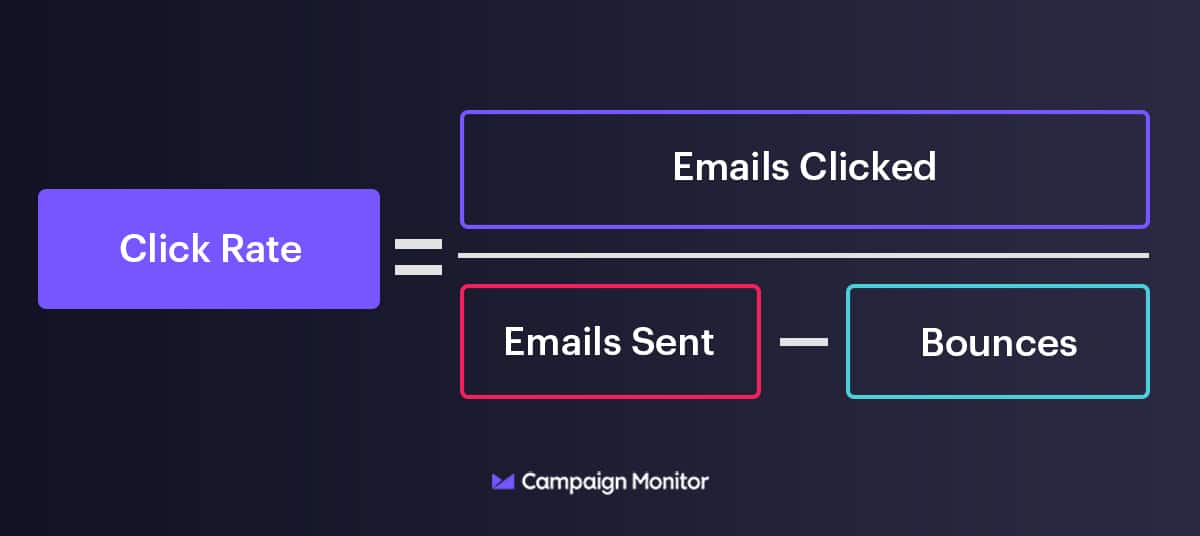
Then take that number and multiply it by 100 to get a percentage.
Unique link clicks vs. all link clicks
Although the numerator of your equation represents how many times your audience clicks through a specific email campaign, there are two ways to track these individual link clicks.
- Unique link clicks: Track once for each user that clicks through a link. As a result, the CTR will tell you what percent of recipients clicked through an email.
- All link click: Counts any click through an email, even if the same user clicks through multiple times. The CTR tells you the ratio of “emails sent” to “visits to your site.”
Emails sent vs. emails delivered
The difference between “emails delivered” and “emails sent” is subtle, but significant. The formulas using emails sent will always yield a CTR less than or equal to the using emails delivered. This is because the metric of emails sent doesn’t account for bounces, and therefore will be greater. Emails delivered is the emails sent less the number of bounces.
Again, either option works, though, when talking about CTR, many marketers use are talking about an equation that uses emails delivered as their denominator so that deliverability issues don’t interfere with their analysis of CTR.
Does it really matter?
Measuring your email’s success will always be important when determining which areas to improve on for future campaigns. Many marketers question whether to track CTR or open rate in order to gauge the success of their emails.
Open rate primarily measures your ability to get attention in inboxes, particularly via the subject line and the timing or frequency of your emails, while CTR measures overall engagement to help email marketers determine how effective their email was and if it created any sort of action.
Seeing an influx in email opens is great. However, if these emails aren’t driving sales, building leads, or furthering brand awareness, what is the point? By determining your CTR, you’re able to understand how your email is functioning within inboxes.
What now?
Now that you’ve learned what CTR is, how to measure it, and why it’s important for emails, you’re ready to implement this metric into your next campaign analysis. Analytics play an important role in any email campaign and it’s always important to keep best practices at the forefront of your mind.
Next, learn about email delivery rate and how this can be improved for future strategies.