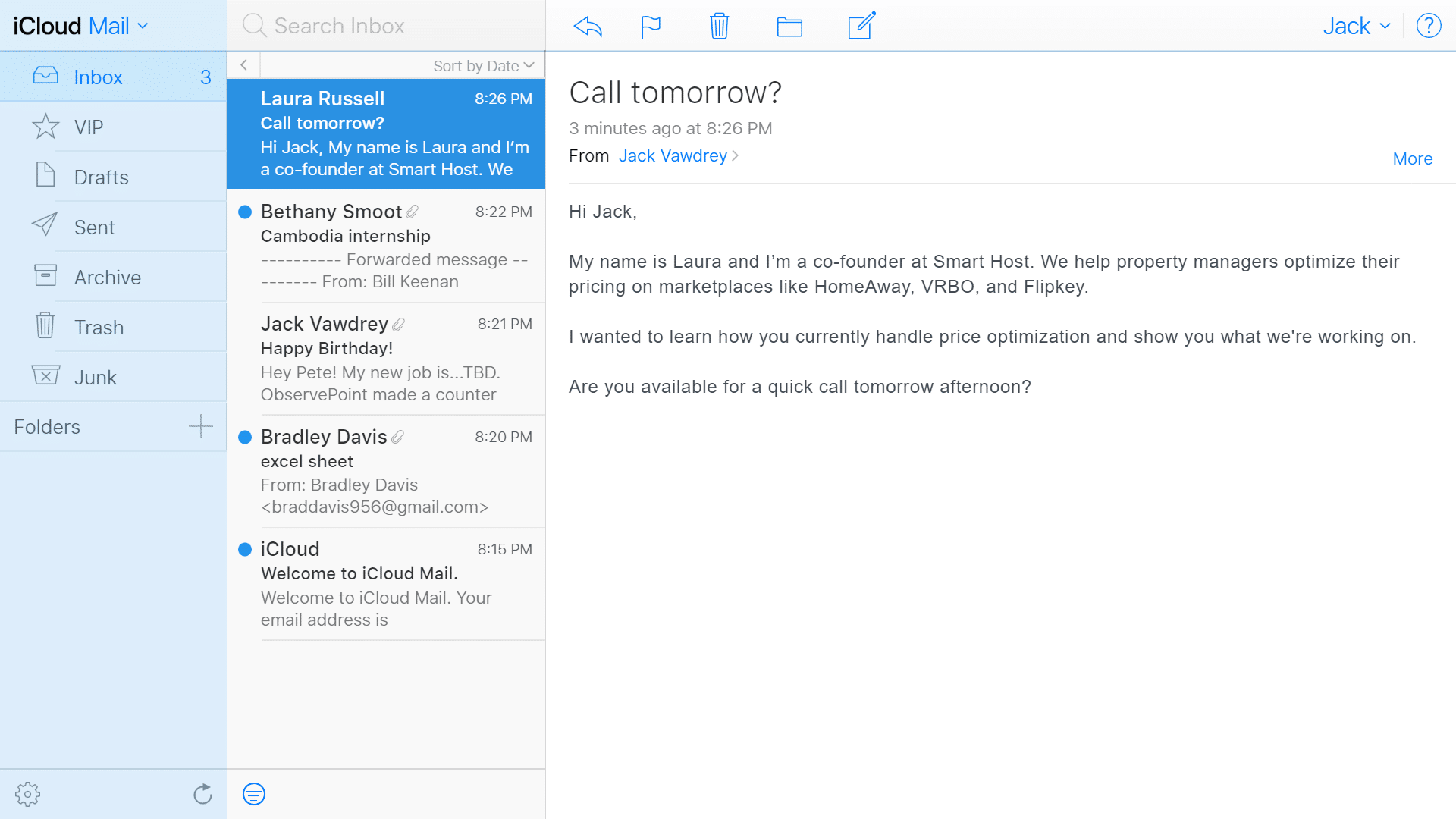Email clients have waxed and waned in popularity over the years. As it stands, Google’s Gmail is one of the most popular email clients available on the market, as part of their suite of free and premium services. Yahoo, the one-time leader in search engines, has an email client of its own, as does Microsoft with its popular for-business client Microsoft Outlook.
As one of the largest technology companies in the world, what about Apple?
Apple has been around longer than Google or Yahoo. Steve Jobs and Steve Wozniak were pioneers in creating and popularizing the personal computer. Now Apple provides products with apps that can help with productivity for just about any activity under the sun.
Doesn’t it make sense then that Apple would have their own email client?
What is the Apple Mail app?
For iOS and Mac users, you’re likely aware of Mail, which is Apple’s application for connecting to your email client of choice like Gmail, Outlook, and more.
Apple does, in fact, have their own email service—iCloud Mail—that connects to Apple Mail
iCloud Mail: The email service you didn’t know about
Why have most people not heard of iCloud mail? It’s certainly not because the service isn’t user-friendly. Instead, the lack of adoption is most likely due to the fact that Apple doesn’t actively promote the service and that there are plenty of free or low-cost alternatives available on the market.
iCloud Mail is actually a carry-over from Steve Jobs’ company NeXT Computer, which he founded after his fabled expulsion from Apple. When Jobs returned to Apple, he brought NeXTMail with him, which eventually evolved into iCloud Mail.
If you’re looking for a straightforward, user-friendly email service, iCloud Mail is worth considering. Below is a screenshot of the browser-based version of iCloud Mail.
How Apple Mail measures up
While there are many email clients on the market today, iCloud Mail has proven to have the same capabilities as them all. iCloud Mail has all the essentials you would expect in a standard email service, including:
- Writing and sending emails
- Receiving emails
- Organizing emails into folders
- Keyboard shortcuts
- Accessibility through IMAP or the web
Does it really matter?
Since iCloud Mail is an Apple product, you will need to have an Apple device of some sort to authorize the download of the Mail app and create your own iCloud email address.
Note that your iCloud email address will be different from your Apple ID since your Apple ID allows you to use any email address as your username. Once you’ve created an iCloud email, you can use this as your Apple ID as well.
What now?
If you’re an email marketer, the fact that Apple has their own email service may not be a revelation to you. However, you may find yourself somewhat flustered knowing that every additional email client can present challenges for the formatting of your emails.
Using a smart email marketing solution that provides responsive emails can help ease the pain. Campaign Monitor has a large library of responsive HTML email templates that look great on any device. Campaign Monitor’s email marketing solution can also help you track which email clients your users are on.