This is a guest post from Email On Acid, a Campaign Monitor partner.
As you probably know, email marketing is hardly an easy task. While it’s a channel that can produce some of the highest ROI, the lack of development and coding standards can make the email creation process frustrating.
With all the challenges email development has, it often means we overlook a crucial part of the process: quality assurance (QA) and testing. After all the struggles with trying to code and design the email, many of us want to get it out the door and forget about the experience until the next campaign comes across our desk.
But email QA is an essential step in email development—it can save your reputation, save you time, save you money, and further increase your email marketing ROI.
What is an email QA platform?
Unlike an email service provider (ESP) or customer relationship management (CRM) platform, an email QA platform doesn’t deploy email. Its purpose is to help you find and fix email code mistakes or rendering problems before you send the campaign.
In most cases, email testing platforms give you email previews on different email clients and devices. These platforms often include other QA tools, such as image optimizers, link checkers, and spam testing.

Your ESP or CRM may have these QA tools built into its platform. However, there are more robust third-party tools that can help you troubleshoot and optimize your email for more subscribers.
Why do I need to test and QA my email?
While testing may be an extra step in your email process, it’s one that can affect your bottom line. Let’s dig into some of the benefits of testing your email rendering, and why it shouldn’t be a step you overlook.
1. Protecting your brand reputation
It’s difficult to put an exact price on your brand’s reputation, but we can agree that it’s worth a substantial amount.
Testing your email and checking how it renders before you send can help ensure your subscribers and customers continue to view your brand as professional and trustworthy. A broken email may cause a subscriber to see your brand as sloppy, disconnected or out of touch. Ultimately, this could result in lost revenue as fewer subscribers trust your organization’s ability to produce a quality product.
2. Improving ROI
How much could a broken email cost a brand? With countless industries and products on the market today, it’s impossible to come up with an estimate that works for every business. But we took at stab at the equation to see what we could find.
The potential revenue lost to a broken email will depend on your subscriber list, the price of your product, ROI on a purchase, and more.
Let’s say you have a product priced at $500. For the purpose of this exercise, we’ll talk about what you gross with a sale of that product ($500), not the net profit.
Now, say you send an email campaign promoting this $500 product and the subscriber is around 20,000 people. If you have a 25% open rate on that email, that means you have 5,000 subscribers who are now potential customers.
However, if your team didn’t test and preview the email before you sent the campaign, you may have rendering problems. Outlook, for example, is one of the most problematic email clients out there. If approximately 5% of your email subscribers use Outlook and the email is broken on that client, that’s approximately 250 people (5% of 5,000) who couldn’t read your call-to-action. That’s 250 potential sales lost.
You’ll also want to consider your average conversion rate for a customer. If your average conversion rate is around 30%—that’s the average percentage of people who would become customers after opening this email—it means the broken email cost 75 customers. Or, 75 x $500 = $37,500 in revenue lost to a broken email.
Here’s how the equation breaks down:
| Cost of product | $500 |
| Subscriber list for email campaign | 20,000 |
| Estimated subscribers who opened the email (25% open rate) | 5,000 |
| Outlook subscribers who couldn’t read your email (5% of opens) | 250 |
| Average conversion rate from email | 30% |
| Estimated customers lost from broken email (30% of 250) | 75 |
| Estimated revenue lost from broken email (75 x $500) | $37,500 |
3. Reaching more subscribers
The World Health Organization estimates that approximately 1.3 billion people worldwide live with a visual impairment (October 2018). That’s a lot of potential email subscribers, if you think about it.
There are also many subscribers out there who may be facing temporary disabilities, such as a hospital stay or broken hand.
Have you ever considered whether your email translates well for these users? It’s a potential subscriber base that could be missing out on engaging with your message.
Email QA can also help you catch design and code issues that may affect email accessibility and whether certain subscribers can view your email. There are tools available today that can look at your email’s color contrast, or how the HTML interacts with a screen reader. Using these testing tools is an important step in making sure you can reach the maximum number of subscribers on your list.

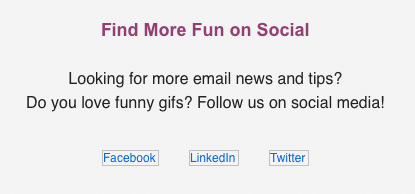
It’s important to make sure you check your email for accessibility guidelines to ensure your message reaches every subscriber. Including alt text (like in the image above) is one of the most important elements to check for in an accessible email.
4. Saving you (and your team) time
Aside from saving your bottom line, email QA can also help you focus on email clients that matter most to your subscribers. Email analytics and customer data tools embedded within your ESP, CRM or QA platform can give you information on which clients and devices are most popular among your subscribers.
Whether its Gmail, iOS, Outlook or Yahoo!, client share stats will help you focus your QA efforts. Troubleshooting an email design problem can be much less daunting if you’re only worried about the clients your subscribers use.
The QA process will also save you time from having to recover from sending a broken email. In some cases, that can require sending a make-up campaign or a separate apology email.
Do I need to test my email every time?
Absolutely. The email QA process is important every time you send an email, even if it’s a tried-and-true template that you’ve used on several campaigns.
The fact is, a small code change or content swap on an email template has the potential to throw off an entire design. Plus, email clients and devices are constantly changing, and it isn’t easy keeping track of which techniques work and which don’t.
Wrap up
Email marketing isn’t an easy business, but the potential ROI from an email can be huge. That’s why it’s worth taking the extra step to QA and test your emails before you send a campaign. Testing your emails can:
- Protect your brand reputation
- Increase subscriber engagement and email ROI
- Save your team time and stress
Lastly, remember to QA your email campaigns before every deployment. Doing so will help ensure that your company is always putting its best email foot forward.





