Teams at nonprofits have a lot on their plates. Team members are tasked with raising donations, connecting with donors and volunteers, and running marketing campaigns with many moving parts.
Email is a huge component of marketing for most nonprofits. In 2015, nonprofits sent 2.4 billion emails to 37 million subscribers. Using email marketing, nonprofits can inform supporters and generate donations without taking the focus away from its clients.
If you work at a nonprofit, you have to get good at working smarter, not harder, and that’s especially true for email marketing. One of the best ways to work smart is to enhance your email marketing efforts with data from your CRM.
CRM data allows you to automate and personalize your email campaigns. Rather than sending the same emails to everyone on your list, you can send targeted campaigns that are more likely to see high open and click-through rates, ultimately generating more engagement and fundraising for your nonprofit.
To help organizations get the most out of their email marketing, Campaign Monitor integrates with industry-leading nonprofit CRMs like Salesforce, Raiser’s Edge, and Zoho. Today, we’re sharing how you can leverage the data you already have about your subscribers to increase engagement and help drive donations.
Collect information about subscriber demographics
When someone subscribes to a newsletter or makes a donation on your website, you have the opportunity to collect data on demographics. This type of data doesn’t typically change very often and it is often used for segmentation or triggering an automated journey. For example, you can collect information on:
- Name
- Age
- Location
- Gender
- Email preferences
Using this information, you can better target your campaigns. For example, you might send different campaigns to subscribers based on their locations.
Use a preference center
Using a preference center is a tried and tested method for collecting useful data on your subscribers. Nonprofits most often use a preference center to ask their subscribers what types of email they want to receive, how frequently they want to hear from them and what causes they are interested in.One thing to remember when using preference center data is that it can easily go out of date and make your emails irrelevant if you’re not careful. For example, the causes that your subscriber is interested in could easily change over time, so make sure that it’s easy for donors and volunteers to update their preferences by adding a link to the bottom of all of your emails. Through using a preference center, your subscriber can specify:
- How often they want to hear from you
- What kind of email they want to receive from you (Fundraising, Newsletter, Events, Region, etc.)
- What causes they are interested in
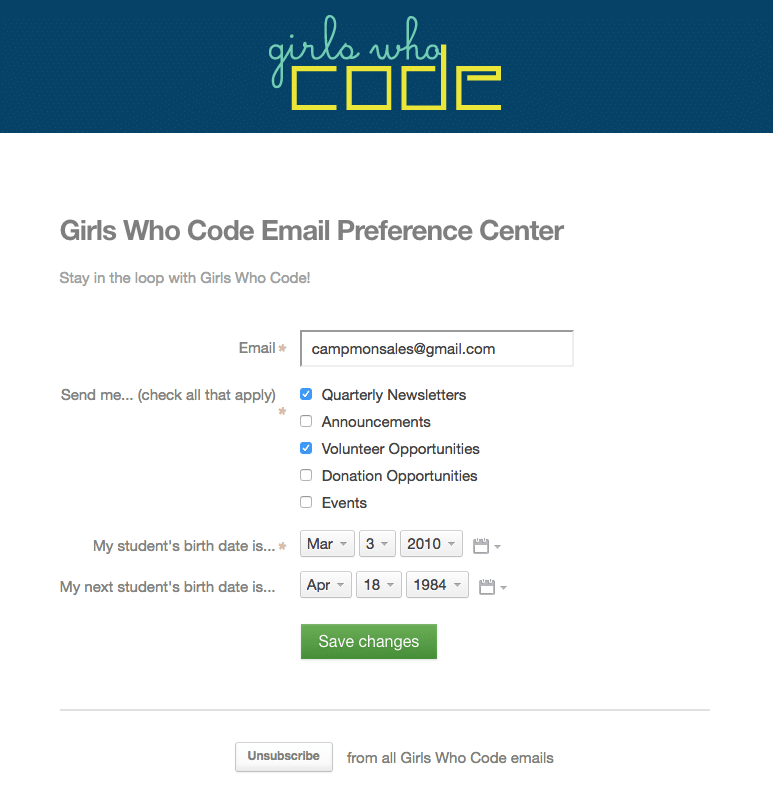
Leverage donation data
Donation data is one of the best ways that nonprofits can enhance their email marketing program. Integrating this type of data through one of our CRM integrations or via our API opens up a whole new world of opportunities when it comes to segmentation, personalization and automation. This data allows you to identify who your best donors are, who’s about to lapse, or who hasn’t made a donation yet. You can segment or personalize based on:
- First donation date
- Last donation date
- Average donation value
- Total amount donated
How to use CRM data for email marketing
Once you have this data, you can use it to improve your email marketing. Here’s what can you do with this data in Campaign Monitor.
Segment your campaigns
Having access to all of the data mentioned above inside of Campaign Monitor allows you to create highly targeted segments based on what someone is interested in, their location, and the frequency and amount of their donations. For example, you could create a segment of regular donors, based in Sydney who have donated more than $500 AUD in total. In Campaign Monitor it’s then easy to use that segment to send them a targeted campaign, trigger a journey or personalize a piece of content.

Personalize your messages
There’s a lot more to personalization than Hello [First Name, fallback=Friend]. Of course you should still feel free to merge a donors first name into an email, but you could get much more creative a much better engage from your subscribers by also using your preference and donation data to personalize content. According to Experian Marketing Services, personalized emails deliver six times higher transaction rates than non-personalized emails, so it’s well worth the effort.
A few examples of how nonprofits could personalize their emails include:
- Using the subscriber’s location to show the most relevant cause to donate to
- Adding a “Donate Now” button to the top of an email which is only seen by non-donors
- Only show content to a subscriber based on the causes they are interested in
Automate your emails
Automated emails have been proven to have much higher opens, clicks, and conversions compared to mass campaigns which I why automation is a huge opportunity for nonprofits. Although there are plenty of nonprofits who have implemented the classic welcome email, if you have access to your CRM data you could do so much more. Here are a couple of ideas:
- Welcome series – New subscribers
- Welcome first time donors
- Re-engage people who haven’t donated in X days
- Renewal reminders
- Recurring donor thank you
Strengthen your CRM with key Campaign Monitor data
We’ve shared that by integrating Campaign Monitor with leading nonprofit CRM systems, you can use this data to create relevant and timely emails. When you integrate your CRM with Campaign Monitor, you are also strengthening your CRM system. Feeding Campaign Monitor engagement data like clicks, opens, bounces, and unsubscribes back into your CRM helps you create a true, single view of your donors and volunteers. Why is this important for your marketing strategy? Imagine a nonprofit that doesn’t use a centralized CRM system. Instead, they store their data in multiple databases, Excel spreadsheets, Gmail, various marketing platforms, a dusty filing cabinet in the office basement, etc.With data stored all over the place, creating a cohesive, strategic marketing program that resonates with a diverse group of donors and volunteers is basically impossible.Instead, imagine a nonprofit that uses a centralized CRM system and has a single view of their data. Suddenly, it’s easy to:
- Identify and segment donors and volunteers
- Analyze how your causes are performing
- See the impact of marketing channels across geographic regions and demographics.
A robust CRM system that seamlessly integrates data from your ESP is necessary if you want to gain visibility into how to drive the mission of your nonprofit forward.
Wrap up
It’s no secret that email marketing does wonders for nonprofits, which is why organizations all over the world use it to connect with their audiences. If you want to get the most out of email marketing, you’ll want to leverage data from your CRM and feed engagement data back into your CRM. Using the information in this post, you should be able to use CRM data to segment campaigns, personalize messages, automate your emails, as well as strengthen your CRM.





