Article first published in September 2016, updated June 2019
Imagine this: You go from sending out one-size-fits-all email messages to each of your subscribers and crossing your fingers for a conversion, to sending personalized, targeted, and timely emails that skyrocket your revenue. The best part of the transformation? The whole process is automated.
If you want to make this dream a reality, read on. This post will help you shift your email marketing strategy into high gear and discuss how personalization and automation work together to drive results.
What is email personalization?
Email personalization is a marketing tactic in which you leverage customer data to create more targeted emails based on data you have about your subscribers. Personalization involves customizing the content based on your subscribers’ unique qualities, like their name, gender, location, birthday, interests, recent purchases, and more.
People these days are inundated with marketing messages, but personalized messages are much more effective when it comes to capturing customer attention. In fact, studies show that personalized emails have 2.5 times higher click-through rates, and are 6 times more likely to drive a conversion. Additionally, 73% of consumers report they’d rather do business with brands that use personal information to increase the relevancy of their experiences.
Emails with personalized subject lines are 26% more likely to be opened and marketers have found a 760% increase in email revenue from segmented campaigns.

Giving subscribers the personalization they crave has never been easier. You simply add the fields you need to your opt-in forms that help you collect relevant data. Then you draw from that data and create personalization tags and custom fields to customize the “From” name, subject lines, and content (including copy, images, sections of content, and more). You can also use the data you have from third-party integrations like your CRM platform or e-commerce service.
What is marketing automation?
Marketing automation is when software automatically sends campaigns to your customers and prospects, behind the scenes, based on the rules you define.
Automated emails are set up once, and then sent out each time a subscriber meets a pre-defined trigger. To better understand how this works, let’s break it down.
How do you automate email campaigns?

1. Choose a Trigger
To set your marketing automation up, you first choose a trigger that’ll automatically send a customized message to that subscriber.
Triggers are either based on collected data or customers’ actions. For example, a trigger can be something like: a subscriber joins a certain list, a subscriber enters a segment, a subscriber exits a segment, a specific date, an anniversary, etc.

Once you’ve selected a trigger and a customer takes that action, Campaign Monitor will automatically send the email connected with that trigger. An example of a common trigger most companies use is when a subscriber joins a list for the first time. In this case, most companies will send a welcome email.
Another great example of a company that sends an automated message based on a specific trigger is Nissan. Nissan knows exactly when a car should be serviced and uses those service dates as triggers to send out email reminders and service discount offers to customers.
2. Set rules
In addition to sending automated messages by setting up triggers, you can also set up specific rules that’ll automatically send a message to specific customers based on their behavior.
For example, Sephora uses VIP status as a trigger. Once a customer has reached VIP status, Sephora will automatically send them exclusive offers. Sephora also sets up rules that’ll send the customer a more targeted offer based on how much the customer spends. If the customer spends more than $200, they get an email with access to the special VIP discount, as shown below.
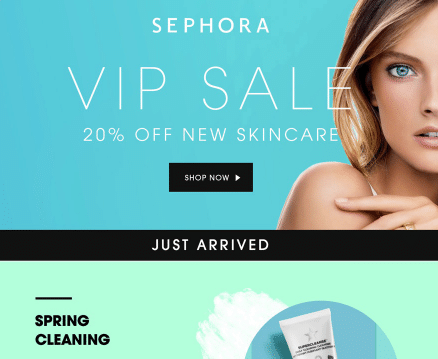
If the customer spends less than $200, Sephora automatically sends out an invitation for the customer to shop new skincare.
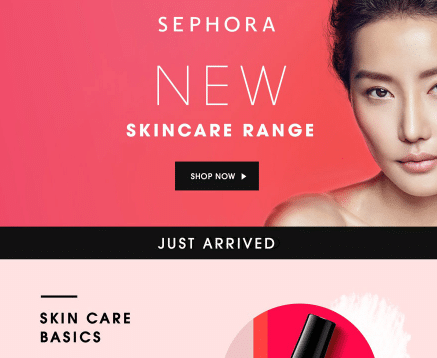
3. Create content
Once your triggers and rules are defined, all that’s left to do is fine-tune and connect your content to your triggers and rules. The best part of marketing automation is you only have to do this once. You essentially “set it and forget it.”
By pre-determining triggers and rules and matching them with the right email messages, you can rest assured your customers are automatically getting the content they need, right when they need it.
Marketing automation also works in your favor by reducing repetitive tasks and human error, helping you refine your targeting and improve customer experience.
How does personalization and automation increase conversions?
Now that some of the details of personalization and automation are clear, you may be wondering: how do they actually increase revenue? Here are some of the ways automation and personalization increase the bottom line.
1. Automation gives customers what they want.
Email marketing has the highest conversion rate of any type of marketing. In fact, for every $1 spent on email marketing, the average ROI is $38. However, this kind of return on investment is only possible if customers want to hear from your company.
If you’re a large company that produces various types of content, like BuzzFeed, for example, this is a particularly tricky feat without automation. To get your subscribers to pay attention, you need to know what they want and give it to them. Imagine how time-consuming it’d be if BuzzFeed manually sent every customer every email from all of their 23 different lists, instead of using data, personalization, and automation to deliver relevant messages.
Even if your company hasn’t scaled like BuzzFeed yet, the same situation applies. If you’re sending the wrong email messages at the wrong times, you run the risk of decreased engagement and a decrease in sales.
With marketing automation, you’re using proven methods rooted in data and based on customer actions that give subscribers exactly what they’re telling you they want, all while enjoying more success.
2. Increased relevancy leads to sales.
With marketing automation, not only do you have the option of sending targeted emails based on triggers, but you can also hyper-target the messages you send with the rules you set. Furthermore, you can personalize each of these messages. And it pays off. In fact, 70% – 94% of marketers have seen an increase in effectiveness by employing personalization techniques, reports Venture Beat.
The more relevant your emails are, the higher your chances are of increasing sales.
3. Personalization makes customer feel special.
We mentioned earlier that 73% of consumers would rather do business with brands that personalize, and 86% of consumers report that personalization plays a role in their purchasing decisions.
Even with persuasive statistics at hand, 70% of brands still fail to personalize. This is puzzling, considering consumers spend more money with brands who personalize email marketing messages.
Look at this example from Birchbox, who sent a customer appreciation day email personalized with the subscriber’s name in the subject line (“Happy Kim Day!”) and made it very “you” focused with the big, bold image.

When it comes to increasing conversions through email marketing, automation and personalization are key.
Ideas for your next automated customer journey
What’s important to remember with automated customer journeys is that these emails aren’t your simple one-and-done campaigns. A journey, ideally, should be taken over the course of a few emails throughout a given campaign in order to help nurture your prospects and encourage them to make a final conversion, such as opting in for an online course or making a purchase.
Struggling for ideas for your next automated customer journey? Why not give one of these ideas a try?
Welcome series
An automated personalized email welcoming your new subscribers should be considered a must-have in any brand’s email marketing campaigns. Why? Because they introduce your brand to the customer.
Now, remember, these aren’t just one-off emails. Instead, a welcome series starts with a “Hello and welcome” email, then should be followed up with information on the brand, how the brand can help subscribers, and maybe end with a “thanks for subscribing—here’s a special something” as a token of your gratitude.
Source: Milled
In this example, the brand kept things short and sweet by saying, “We see you there!” and then recommends looking at their shop to see what may be of interest to this new subscriber.
Birthday series
A birthday series is an excellent choice for an automated personalized email because it can be done in several different ways. Is it your customer’s birthday? Send them a message and follow it up with a special birthday offer and end with a final reminder later in the week or month.
 Source: Milled
Source: Milled
This example is stellar (pun intended) because, instead of aiming it at a given customer, they’ve decided to use their subscriber’s astrological signs in a celebration email campaign. This gives the brand ample time to send a birthday message, something special, and news and recommendations throughout the month.
Anniversary series
Anniversary series are a great way to tell your subscribers that you’re paying attention to them. When did they join? What have they accomplished? These are all small details that show you’re paying attention and that they matter to your brand.
 Source: Really Good Emails
Source: Really Good Emails
Why not celebrate your subscriber’s anniversary with a little something special, as PlayStation did for this subscriber’s one-year anniversary?
Wrap up
Using personalization and automation together can supercharge your email marketing by increasing relevancy, engagement, and drive more revenue for your business. Creating personalized, automated customer journeys help to make your subscribers feel like they belong on your list, increasing their chances of moving through your sales cycle. Remember, use events such as the following to guide your next automated customer journey and watch your conversions increase.
- Holidays
- Birthdays
- Welcoming new subscribers
Need a little help setting up automated customer journeys? Campaign monitor can help. Check out our helpful guide on automated journeys, and we’ll guide you through the entire process.







