This is a guest post from Mark Lindquist at Mailshake.
Small businesses that operate seasonally have different SEO needs than their year-round counterparts.
But they also have a huge advantage in terms of their ability to use their off-season downtime to invest in SEO improvements that’ll pay dividends year-round.
How can your seasonal small business do SEO?
Although many traditional local SEO best practices still apply to seasonal businesses, the following are some specific SEO tasks these companies should plan to handle during their off-season.
Temporarily close your Google My Business listing
From a practical standpoint, one of the first things you should do during the off-season is to temporarily close your Google My Business listing. New guidelines from Google suggest the following if your business has seasonal hours:
- During the season in which your business is open, set your regular hours of operation. You may set special hours for holidays, temporary closures, or other events.
- You can also indicate that your business is open only for a specific seasonal period in your business description.
- During off-season, contact support to have your business marked as temporarily closed. Alternatively, you can mark your business as permanently closed during this period.
- Set your regular business hours when your business reopens.
It may be frustrating that you still have to contact Google’s support to earn the “Temporarily Closed” designation, but taking this step is still an important part of keeping both your customers and Google informed of your business’s current status.
Plan ahead
Once you’ve taken care of your Google My Business listing, use your downtime to put together your SEO plan for the next season. Begin by answering the following questions:
- What are your key dates for the next season? When will you open? When will you close? Are there any major promotion dates or holidays that will be important to your business?
- Will you offer the same products or services next year? Alternatively, will you add or remove products or services during the next season? If so, you may want to change the content on your website ahead of time so that you can begin ranking for related keywords before your next season begins.
- Have the keywords your customers are using to describe your business changed over the season? For instance, if you’re an outdoor landscaping company, have home and garden trends increased the usage of new phrases? If so, you’ll want to incorporate these into your website.
- Do you have any promotions planned at this point? Building content for them in advance can help keep you from scrambling to prepare during your busy season.
- What has worked and what hasn’t worked for your business, in terms of SEO during this season? Evaluate what you’ve done, SEO-wise, and what kind of results you’ve seen. What does this mean for how your overall strategies will evolve?
- What SEO changes have you learned about that you want to apply during the off-season? SEO best practices change constantly because the search engines are always updating their algorithms. The off-season is a perfect time to get caught up and to update your strategies.
- How can you prepare in advance? Using Google Trends, find out when people are searching seasonal products, events, or services. Once you’ve identified trends, you can plan to optimize and push out updates 6 weeks in advance of seasonal shopping periods.
Asking these questions and really putting some effort into your answers will help you plan your time wisely to improve your SEO during the off-season.
Conduct a website audit
While you’re asking these and other SEO-related questions of yourself and your business, take some time to look into your website’s technical operations. You can use a variety of SEO tools to help with the audit. Check all of the following areas as part of an annual SEO health audit:
Are there any broken links on your site?
According to the team at WPBeginner, “Broken links are annoying, and they create bad user experience. On top of that, it’s bad for your website’s SEO.”
Broken links happen for all sorts of different reasons. Maybe a page you linked out to from your site has been taken down. Maybe you’ve deleted content from your own site that’s caused broken links.
Recent research by SEMrush indicates that broken links are a huge issue. 42,5% of websites have broken internal links and 40,5% have broken external links.
Whatever the case may be, it’s up to you to find and fix them. If your site is on WordPress, use a broken link checker plugin to catch any issues that may have arisen.
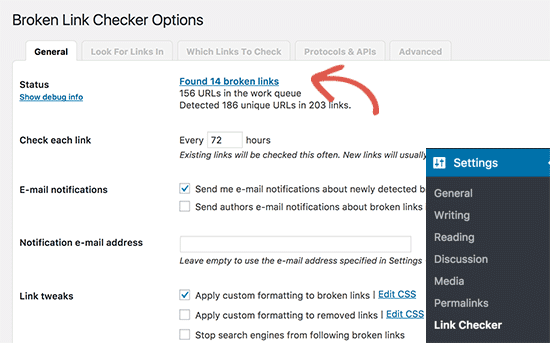
If you aren’t able to use a WordPress plugin or similar tool for your content management system, there are third-party tools that can help.
Do you have any errors in Search Console?
If your site has crawl errors—meaning that the search engines can’t correctly parse the information on some or all of your pages—Google will tell you. Log in to your Google Search Console account, navigate to the “Coverage” report under “Index” and look to see whether any errors are listed in the big red box:
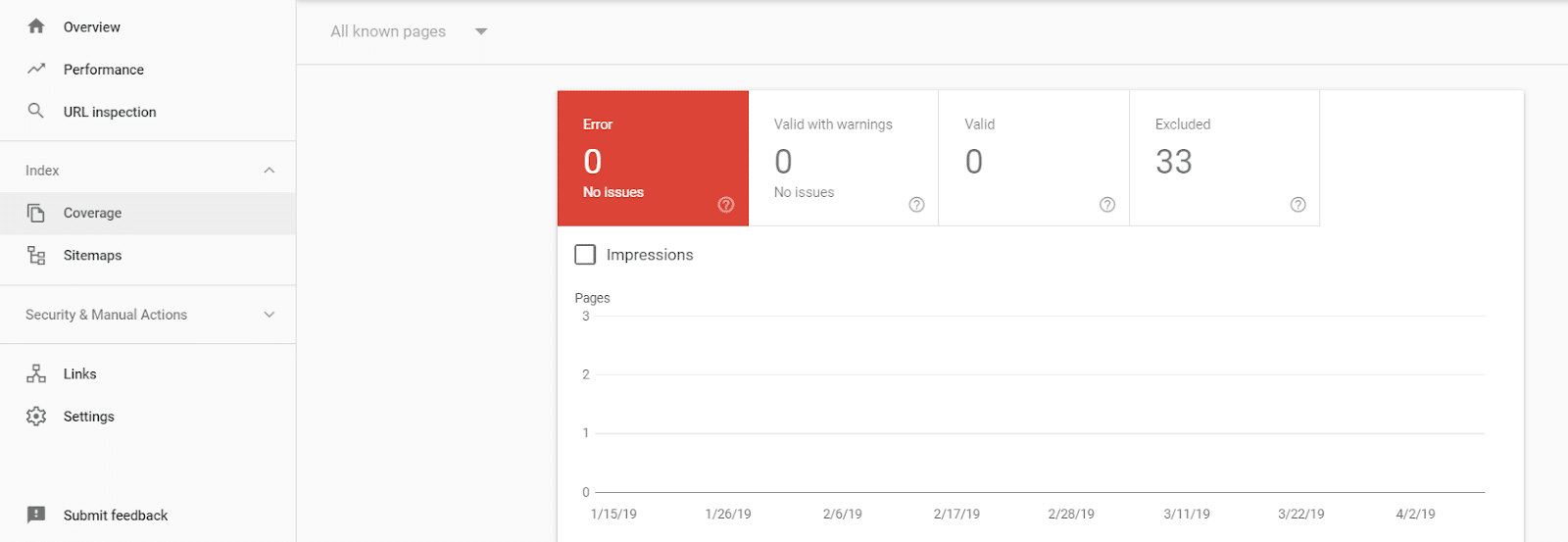
If you do have errors, either take the steps necessary to fix them yourself or engage the services of an SEO firm or consultant if they’re too complex to resolve on your own.
Could your site speed be improved?
Web visitors care about site speed. According to research by Pingdom, “Pages that load within two seconds have an average bounce rate of 9%, while pages that take five seconds to load have a bounce rate of 38%.”
Not sure what your load times look like? Head over to Google’s free Page Speed Insights tool for both a complimentary assessment and recommendations on improving slow pages.
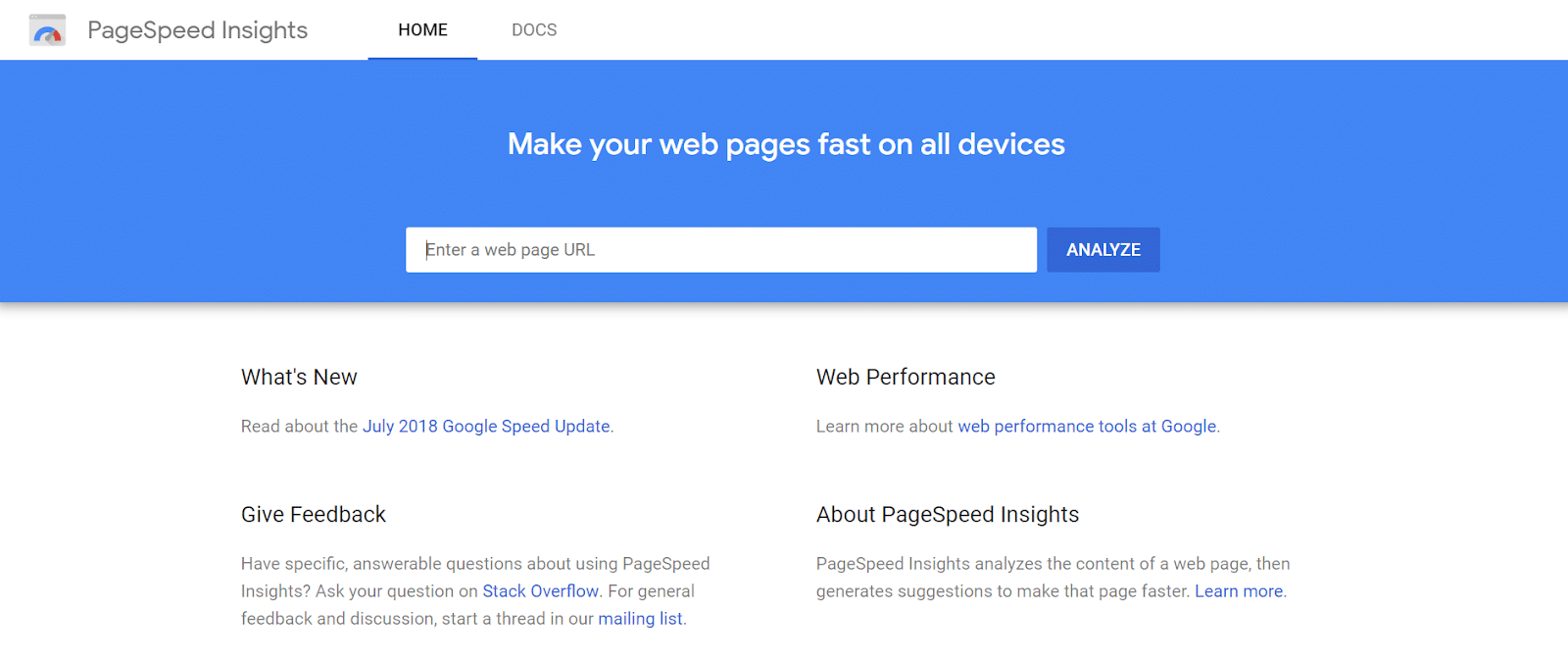
How does your site look on mobile devices?
Google has made no secret of its desire to prioritize sites that provide a great mobile experience in its results, stating as far back as 2015 that mobile-friendliness is a ranking factor.
That said, the number of changes that have occurred over the past decade with regards to mobile design best practices makes it a good idea for all small business owners to check their mobile performance.
Mobile emulators like MobileMoxie make it easy to catch any issues.
Create keyword-driven content
The content on your website plays a huge role in its search performance.
But, since it can be tough to keep up with content production during your company’s busy months, your content marketing strategy should include keyword-driven content to help lift your traffic throughout the year and into the future.
A few types of content that you can prepare ahead of time include:
- Content that answers “near me” and other relevant questions. This is becoming increasingly important for both local businesses and for consumers who ask questions using voice search.
- Content that answers “what is” and “where is” types of questions, which can increase your site’s odds of capturing the featured snippet.
- Content in different formats, such as blog articles, videos, and social posts, depending on how your audience prefers to engage.
- Content that supports your site’s user experience by answering customer questions. This will increase your engagement metrics, which may contribute to SEO performance.
- Content that properly uses primary target keywords and semantic keywords to help Google understand the intent of the page.
Once you have this content created, you may be able to preload it to your website or social channels to publish throughout the year. It can also be beneficial to work with outside publications to build your audience and backlinks ahead of time or cross-promote to their audience.
Just be careful to avoid time-sensitive or newsworthy content. If you write a blog post that comments on a recent news item in your city, for example, but then schedule it to publish six months out, the article may no longer be relevant when it finally goes live.
Format your content for featured snippets
According to Adam Enfroy, a blogger and Sr. Digital Marketing Manager at BigCommerce, “In addition to choosing the correct keywords, the formatting of your content is crucial for SEO. By properly using H2s and numbered H3s, you have a better chance of obtaining featured snippets in search.”
So how do you get featured snippets and rank in the coveted “position zero” on Google?
Your main target keyword should answer a searcher’s question and be implemented as an H2 header. Then, underneath this H2 header, your answers to the primary question should be numbered H3 headers with a minimum of five answers.
Here’s an example of a properly formatted blog post to get a featured snippet:
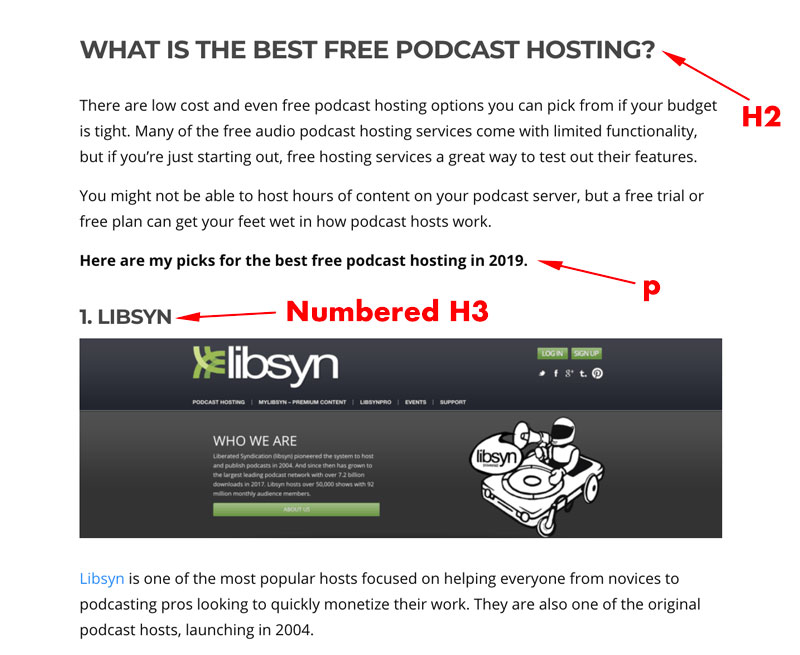
For example, in Adam’s blog post above, the primary question with the target keyword is an H2: What is the best free podcast hosting?
After an intro paragraph or two about the target keyword, there is one simple sentence: Here are my picks for the best free podcast hosting in 2019. This is important, as Google is looking for this simple answer format.
Finally, numbered H3 headers are your secret weapon. Each answer to your primary question should be a numbered H3. This is the ideal content format to obtain featured snippets. Here’s an example of LawnStarter grabbing a seasonally relevant featured snippet:
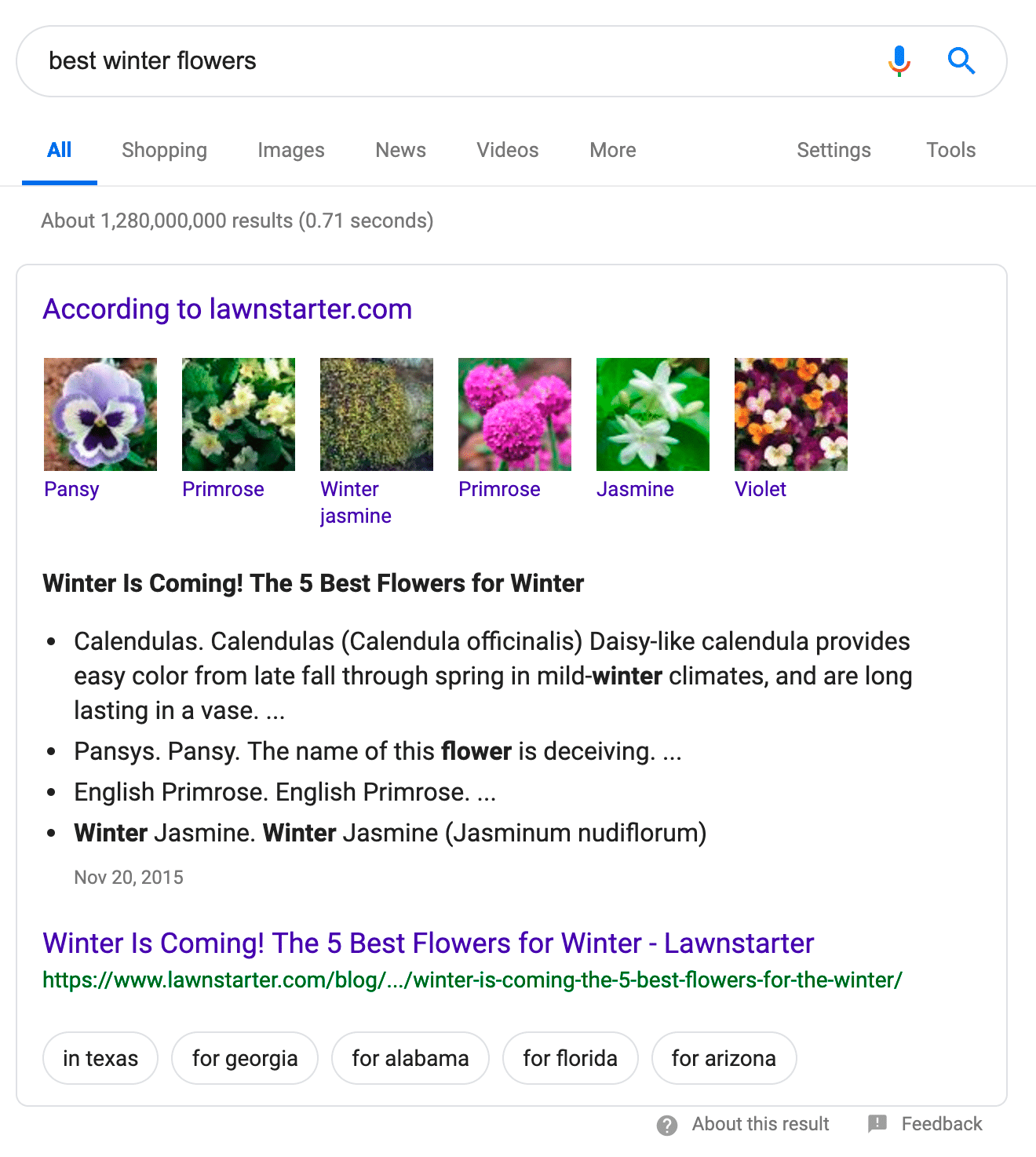
You’ll notice it’s not a perfect science, as featured snippets can also show your blog content in position zero for close keyword variations, which is an added bonus. And you don’t have to limit yourself to only using this format once per blog post; you can use this tactic multiple times in one post to rank for different keyword variations.
And, even without a blog, you still have a chance to win Google’s “position zero.” Though list-formatted educational content works best here, featured snippets are not always lists alone. Tables, paragraphs, and videos appear in snippets too, so make sure to optimize such content accordingly to struggle for a SERP top:
- Add user-generated (aka voice-friendly) keywords to headlines.
- Consider long-tail keywords for descriptions.
- Organize content in a step-by-step format.
- Be concise.
For video snippets, add a script to captions so Google can understand which part to highlight. For paragraph snippets, provide 40- or 50-word answers to user questions you’ll format as headings. Here’s the result:
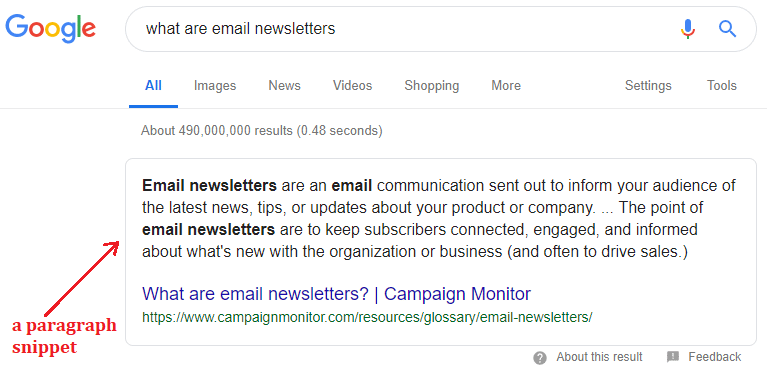
If you’re a seasonal business, think about the top questions that your company can answer and include a city modifier if you want to rank locally. For example:
- What is the best lawn care service in Detroit?
- What are the best Black Friday TV deals?
- What are the best food trucks in Austin?
This format works in pretty much every seasonal business niche. And, by implementing first-class content formatting with the proper use of H2 and H3 headers, you’ll rise above your competition fast.
Beef up your directory listings
The off-season is a great time to add or improve your directory listings, which we know are important for local SEO.
Depending on how much work you’ve done with directory listings already, you can use your business’s downtime to:
- Create more listings for your business if there are directory profiles you haven’t yet claimed
- Add content to the listings you do have; for example, by improving your descriptions, adding pictures, and adding tags
Request reviews from past customers
Finally, if you had customers who were happy with your service during the on-season, ask them to leave you a review on your platform of choice. There’s plenty of evidence that these reviews improve your SEO and build trust with your audience.
Reviews remain one of the best examples of social proof and they can be repurposed throughout your marketing channels for months to come, from copy for ads to testimonials you place on your website.
Even better, you could also use the off-season to create a personalized email template that goes out automatically to customers during the on-season asking for their reviews (but that won’t put more work on your plate while you’re busy). Here’s what that might look like:
Hello [name],
Thanks for your recent purchase at [my company]. Would you mind leaving us an honest review at the following site?
[link to your profile]
We hope you’ve been happy with [your item], and we always welcome feedback from our customers.
Sincerely,
[signature]
To increase your chances of getting a response to your email, you need to stay creative and use interactive ways to hook your audience (create polls, add GIFs, use CTA buttons) and reward customers for sharing their thoughts with you (special offers, discounts, branded freebies).
Depending on the technology your business uses, you should be able to integrate your purchase tracking system with an email automation platform so that messages like these can be sent automatically. If not, send them manually, as possible, to capitalize on the benefits of customer reviews.
What other SEO tasks do you handle during your small business’s off-season? Add your suggestions by leaving a comment below.
Mark Lindquist is a Marketing Strategist at Mailshake, LLC., a simple solution for cold emails.





