Introduction
Editor’s Note: This post was originally published in 2018, before GDPR went into effect. We have provided some additional best practices under “Best practices for 2019.”
The game has officially changed for how we, as email marketers, gather and track permission from our subscribers. As we move forward, one of the biggest questions on marketers’ minds is how to use reconfirmation campaigns to renew and update permission. In this guide, we’ll explore some of the permission-focused best practices that you can use when building your reconfirmation campaigns.
Updated:
Best practices for 2019
Last year, as the GDPR reached its enforceable date, many organizations chose to reconfirm subscriber consent to meet new requirements found in the regulation. But even with informed consent in place, re-engagement campaigns can still play a role in sustaining that consent-based relationship and maintaining a healthy list.
The importance of re-engagement campaigns
While a subscriber may enjoy receiving your emails this year, that doesn’t necessarily imply that they’ll enjoy or want your emails next year, or even three months from now.
So, what do you do?
In order to revitalize your subscribers and maintain list hygiene, try sending a re-engagement campaign. The email should explain that the subscriber is receiving the email because they no longer engage, but the cadence for this email will depend on how frequently you send to your list.
For example, if you send a daily newsletter, you may try to re-engage those that haven’t opened in 30 days. But if you send a monthly newsletter, then re-engagement may be a quarterly campaign.
You might then include a discount or provide information on your preference center. This will also encourage cold subscribers to unsubscribe from your list. But don’t let this scare you—45% of recipients who received re-engagement campaigns read subsequent emails.
And any subscribers who don’t respond? You can remove them from your list. This can actually be good news—removing ghosting subscribers from your list can actually help improve your overall deliverability.
Examples of re-engagement emails
Need some examples for re-engaging your subscribers? Below are a couple of our favorites.
Notice how this email from JetBlue uses a clever relationship status theme to encourage subscribers to make a decision about their preferences.
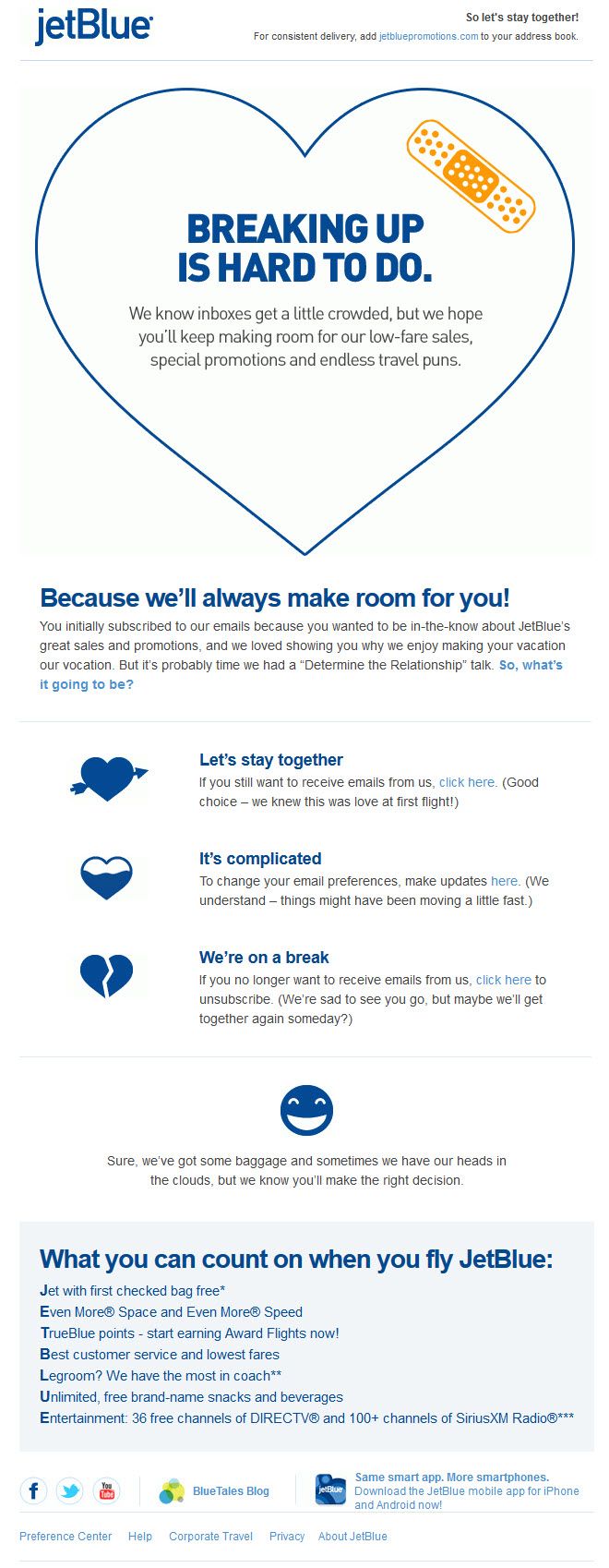
Source: Pinterest
We also love the use of bold and interesting copy to remind subscribers that they could be missing out on great content.
Our next example is from Framebridge. We love the refreshingly simple layout and copy of this email.

Source: Really Good Emails
Notice the clear, bold CTA that subscribers are prompted to click on. This email makes subscribers want to stay on the email list, and it makes staying on the list easy, too.
Chapter 2
Plan out your reconfirmation campaign
How many subscribers do you have?
It’s always a good idea to audit and analyze your current subscriber list to get a total count of the number of subscribers for whom you don’t have explicit GDPR-compliant permission. This will help define the scope and size of this project and the overall impact it may have on your business.
Are these subscribers active?
From that overall master list you’ve gathered, take a look at the ones who have actively engaged with your campaigns over the past month, quarter, and even the past calendar year. Keep in mind that asking for re-subscriptions from engaged subscribers has a higher chance of a positive response versus asking non-engaged subscribers.
What business impact will this campaign will have?
Because a resubscription campaign most likely won’t generate 100% new subscriptions, be honest with how many subscribers you and your company would be comfortable with losing.
Chapter 3
Spread the campaign out over multiple sends
Increase the urgency over time
When you’re spreading the campaign out over multiple sends, increase the urgency with each one. Start by easing into the call to action to clearly instruct them on re-confirming their subscription, and ramp up the urgency with messages like “your response is required by X date.”
Add a re-subscribe CTA in other emails
If you’ve also got simultaneous campaigns going out, you can add a secondary re-subscribe CTA in those messages to help get the word out via other campaigns.
Chapter 4
Here’s how to do that in Campaign Monitor:
Create a reconfirmation email
It’s important to make the reconfirmation process as simple as possible so that minimal effort is required from the people who still want your emails.
Make sure the email clearly explains who you are, and includes a reminder for recipients about how they were added to your list originally.
The most important thing to include in your email is a clear call-to-action, for example, a button:
One-click confirmation
To make it really easy for people to confirm their permission, we recommend creating a confirmation landing page on your website, and linking to it from the call to action in your email. This way, recipients just need to click once to stay subscribed.
After a period of time, you can then use the click activity to determine which subscribers to remove from your list.
Link to a subscribe page
An alternative option is to set up a subscribe form page and link to that from your email. It will save you time creating a reconfirmation landing page, and segmenting non-responders, but there are a few other considerations:
- This method requires creating a new list, which you’ll start sending to instead of the old one. New subscriber profiles will be created for people who reconfirm, which means subscriber activity history will reset to “none” for the new list.
- Asking people to fill in a subscription form may be too much effort for some.
- If your existing list contains custom field data for subscribers, you will have to do some manual work to import the data to your new list, for subscribers who reconfirm.
Segment subscribers who do not reconfirm
After the email has been sent—and you’ve given recipients time to respond—create a new segment to isolate those who didn’t click the reconfirmation link, or who didn’t open the email at all. To create the segment:
- Click Lists & subscribers, then select your list.
- Click Segments in the right sidebar.
- On the “Segments” page, click Create a new segment. If you’re on the Advanced plan, click Create a classic segment.
- Click the Define a rule based on menu and select Specific campaign.
- Choose was not opened as the condition.
- Select your recently sent reconfirmation campaign from the next dropdown menu.
- Click OR to add another rule based on Specific campaign.
- Choose was opened and did not have a specific link clicked as the condition.
- Select the reconfirmation campaign from the next dropdown menu.
- Select the reconfirmation link (CTA) from the final dropdown menu.
- Name the segment something like, “Did not reconfirm”, then click Save and preview.
When the segment has been created, click Export segment to download all of the subscribers in a CSV file.
Remove unconfirmed subscribers
Next, follow our instructions for removing subscribers in bulk. We recommend choosing the “Remove these subscribers from all my lists” option (even if you only have one list) because this will also add them to your suppression list, which avoids accidentally importing them again in the future.
Chapter 5
Wrap up
Want to find out more information about GDPR and how Campaign Monitor can help you navigate the waters of permission? Check out these resources:
- Learn about what GDPR is and how it affects email marketers
- Check out the new GDPR-ready features in your Campaign Monitor account
- Catch the recording of our GDPR webinar

Press CMD+D to Bookmark this page

Instant branded emails
With our template builder, you can make branded emails and then send them. It’s that easy.
Learn More
Case Study
How 1440 Media used email marketing to gain 1M+ subscribers and a 55%+ open rate.
Learn how
Travel comms made easy
Simplify your travel and hospitality emails with our global team and unique integrations.

