Do you know your subscribers’ preferences? Do they prefer to receive campaigns about soccer or snooker? Would they hang around if they received updates about a certain kind of music over another?
There are immense benefits to knowing your subscribers’ interests, desired email frequency, and even location. Two such reasons are better targeted subscribers and less unsubscribes.
Plus, in order to reduce email churn, you want users to be able to update their active email address. Thankfully, you can achieve this and more, simply by using Campaign Monitor’s preference center feature.
Quick jump:
- The preference center in a nutshell
- Setting up the preference center
- Customizing the preference center
- Adding a link to the preference center to your email
- Editing your subscribe form
- So.. How do I get my subscribers to edit their preferences?
The preference center in a nutshell
Even if you’ve had an existing subscriber list for a while now, collecting preference information and giving subscribers the option of changing their preferences instead of simply unsubscribing is easy, with a little segmentation know-how.
In an earlier blog post, we discussed how useful segments can be—if you haven’t tried segmenting your lists yet, give this post a read.
Setting preferences is akin to allowing your subscribers to subscribe and unsubscribe to sub-lists—a subscriber to a widget store newsletter may be interested in Arduinos, but not Faraday cages, and therefore may only want to receive newsletters solely about Arduinos. Having a preference center allows the subscriber to state this:
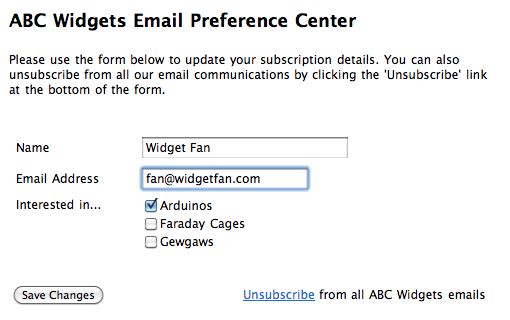
Another benefit to setting up a preference center reduces email churn (the number of emails in your list that become inactive as people discard their email addresses). On average, 15-25% of all valid email addresses are discarded each year as people move to a different ISP or change jobs—with a preference center, subscribers can change their subscribed email address without completely unsubscribing from your list.
Setting up the preference center
In this example, we’ll set up a preference center with the three interest categories above, being ‘Arduinos’, ‘Faraday Cages’ and ‘Gewgaws’.
In your account, click on ‘Manage Subscribers’, then your subscriber list, then click ‘Custom Fields’. Under ‘Edit field’, create a new field with Data Type, “Multiple Options (can select many)’ and enter your desired preferences. Ensure “This field should be visible to recipients when they edit their settings in the preference center” is checked:
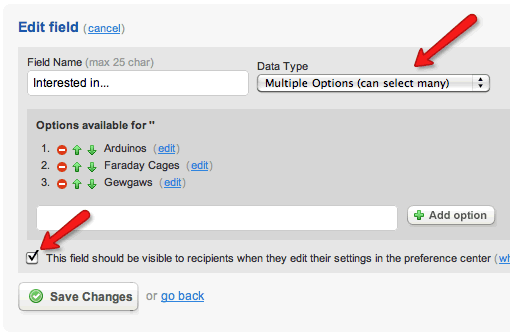
Subscribers will now be able to subscribe to these preferences, and you will be able to segment your subscriber list accordingly:
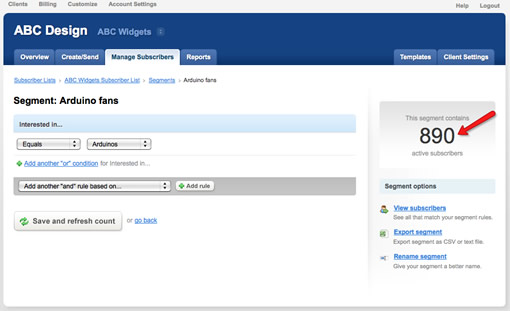
Customizing the preference center
To change the colors, header graphic, message and language of the preference center, click on ‘Client Settings’, then ‘Preference Center’. You can also preview the preference center:
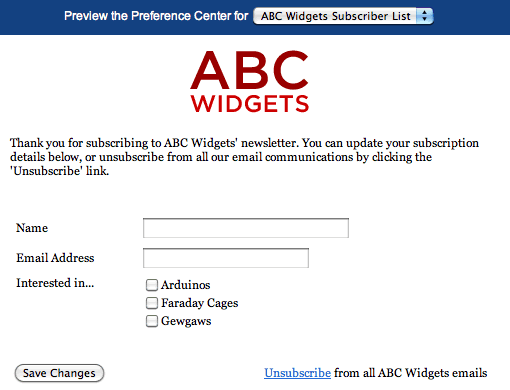
Adding a link to the preference center in your email
Linking to your preference center is as easy as adding the following tags to your email content. When we send your campaign, we’ll convert this into a personalized link for each of your subscribers.
HTML emails – <preferences>this will be a link</preferences>
Plain text emails – [preferences]
Note that the preference center is only available to subscribers once the campaign is sent—in order to test the preference center link, you will need to send the campaign to a subscriber list that includes you as a subscriber.
Editing your subscribe form
When creating a subscribe form, you can also add custom fields so that subscribers can state their preferences when they sign up for your email. In ‘Manage Subscribers’, click on your subscriber list, then, ‘Create a subscribe form’. Check the custom field you wish to add, generate the code and you’re off:
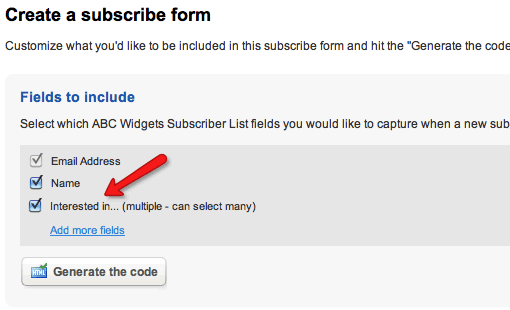
So.. How do I get my subscribers to edit their preferences?
Using our above example, say you wanted to start sending the special-interest newsletters (‘Arduinos’, ‘Gewgaws’…) to your subscribers. Here are some tactics you could try:
For existing subscribers – Consider sending an introductory email, suggesting that your subscribers update their preferences in order to receive more relevant updates on their favorite products. Also, remind them that they can change preferences or their subscribed email address at any time. All future emails should contain a link to the preference center.
For new subscribers – In the confirmation or welcome message, make sure the subscriber is made aware that they can change their preferences, or unsubscribe at any time. It doubly helps if you have already edited your subscribe form to reflect the preferences on offer.
Making the preference center work for you and your subscribers
While the preference center may not seem like a way to retain customers, it’s probably one of the best customer retention strategies you can employ as an email marketer. Giving your customers control is a way of gaining their trust. Besides that, they know exactly what to expect from your communication.
How exactly can you use your preference center to increase customer retention? Here are three easy ways to do so:
1. Give frequency options
As much as you would love to send your customers an email every day, it just isn’t healthy for your relationship with many of them. People do prefer communicating with brands through email, but they would rather it be on their own terms.
By giving them frequency options, you allow them to be in charge of how often they want to hear from you and on which days.
This kind of control makes your customers feel in control, rather than bombarded.
2. Allow your customers to choose the content they want to receive
Many email marketers may think giving their customers control of the content they receive is shooting themselves in the foot.
That couldn’t be further from the truth.
While you may want to send out promotional frequently, email marketing involves much more strategy than that. It’s about building relationships with your customers.
Even if your customers choose to receive only one type of email from you it, it’s still a win because that means you’ve retained that customer. In fact, one type of email can definitely work wonders for your business if used strategically.
Another benefit of allowing your customers to choose the content type they want to receive is that it helps with segmentation. Your customers will ultimately self-segment themselves by giving you insight into their preferences.
3. Enable your customers to update their contact details
Nothing is as frustrating as losing a valuable customer for a simple reason. But this happens a lot—emails that were previously opened suddenly start bouncing.
You can avoid this unfortunate scenario from happening in your email marketing by enabling your customers to update their contact details in the preference center.
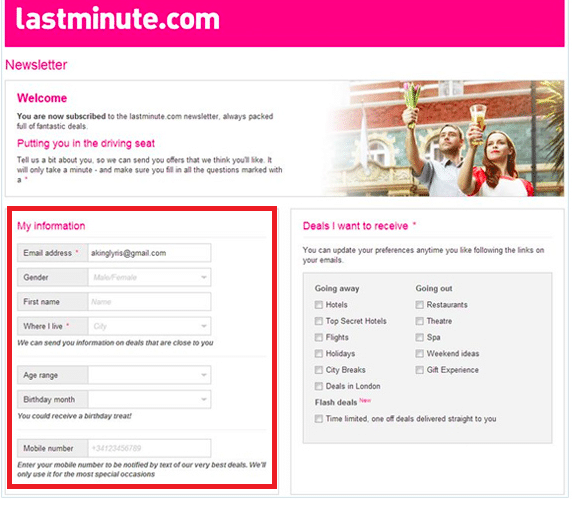
This is why it’s important to include a link to your preference center in every email you send. Ideally, your customers will remember it and refer to it in the eventuality that they change their email address. The result? They’ll continue receiving their favorite updates and you’ll retain a customer. Definitely a win-win situation.
Wrap up
Preference centers are a very powerful addition to any email campaign as they not only encourage subscriber retention, but allow you to profile your subscriber list by interest, gender, or whatever field you please.
If you’ve created a great preference center, or have seen one you like, tell us about it below. Whether it’s a cool customization or a neat way to segment your lists, we’re always keen to know about the creative ways that designers have used preference centers for everyone’s benefit.
On the other hand, if you would like to learn more about preference centers, feel free to check out our article on how preference centers help increase customer satisfaction.





